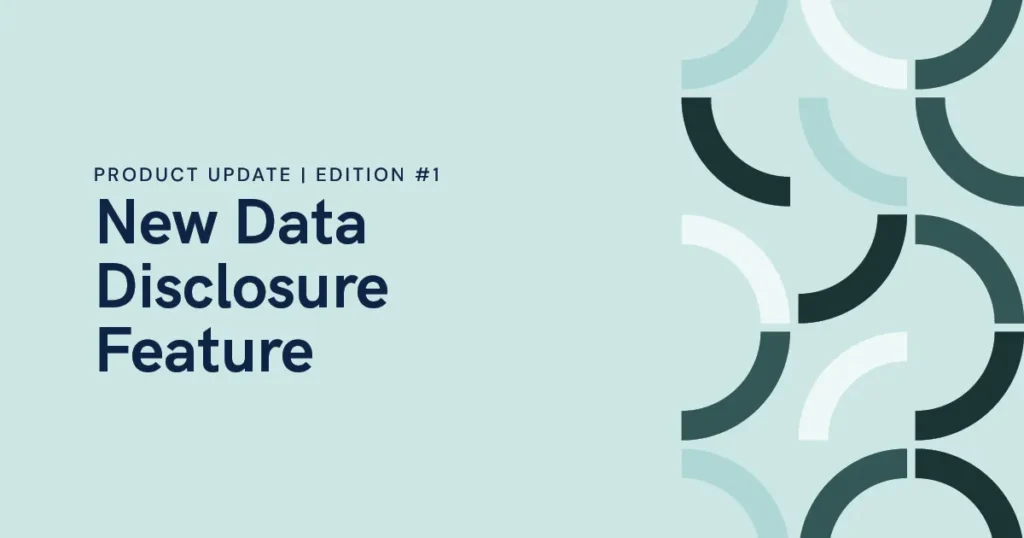Daloopa is the only data provider that delivers immediate and incremental updates while the full data set is being processed during earnings. This helps our Daloopa Plus customers immediately automate model updates with critical data and focus on insights and analysis versus manual updates. However, we know that within this process, customers want to know which data points will be available and when.
That’s why we’re thrilled to introduce our latest feature: Data Update Status and Notifications available in the Daloopa Add-in. This new feature provides real-time transparency of your data updates, so you can plan and adjust your earnings workflow with confidence.
Where is the feature?
If you are a Daloopa Plus user, you’ll now see the Data Update Status feature now in your model when the Excel Add-in is launched. You’ll see that the Update tab’s design has been enhanced to accommodate this new feature and make it easier for you to view which stage the data is in and how long it will take to be ready.
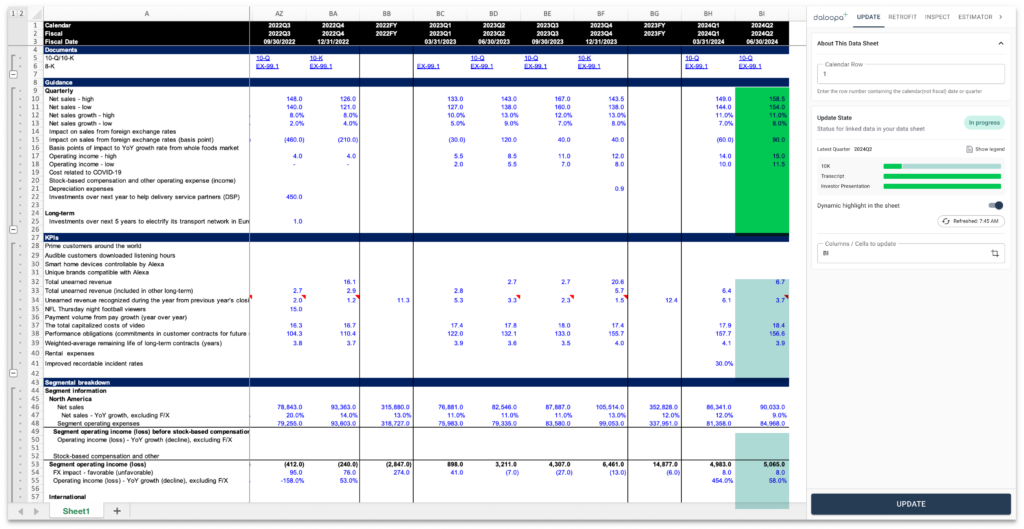
A closer look: Anatomy of the Update Status Panel
What do the colors mean?
Key Benefits of the Data Update Status and Notifications Feature
1. Real-Time Visibility of Data Status
Gain immediate insight into where your data stands with real-time statuses like “Ready for Update,” “In Progress,” and “Complete.” You’ll know exactly when your data is ready to be refreshed, helping you keep up with the latest numbers without unnecessary delays.
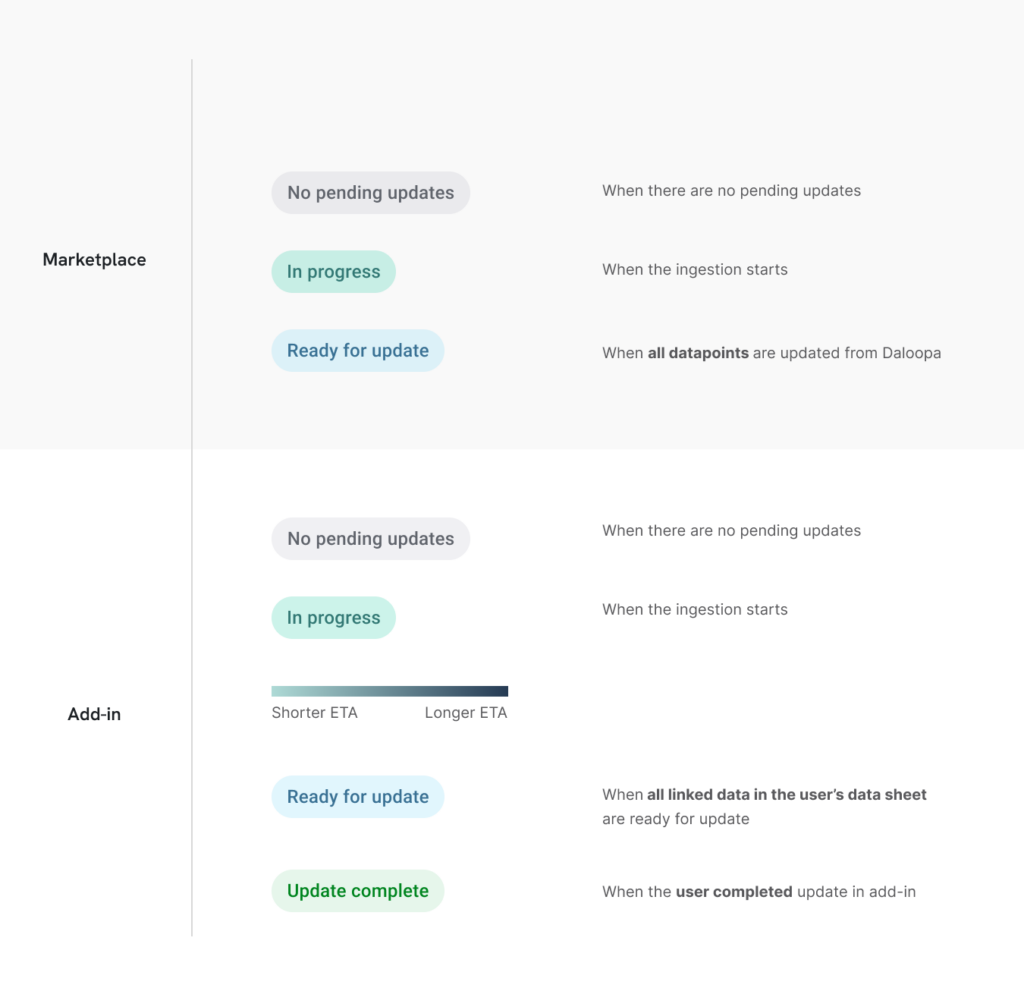
2. ETAs for Key Data Points
No more guessing when your next update will arrive. For each data source—such as 10K filings or transcripts—you’ll see a progress bar with an ETA for the next stage of data availability. This added transparency means you can plan your model updates around real, reliable timelines.
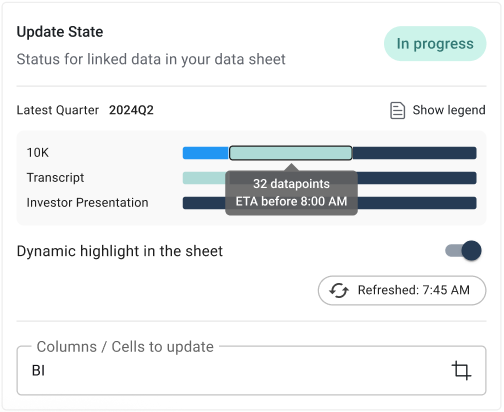
3. Dynamic Highlighting for Updated Data
With dynamic cell highlighting, you’ll instantly see which cells in your model have been updated. This clear, in-model visualization makes it easy to spot changes and act on new information quickly.
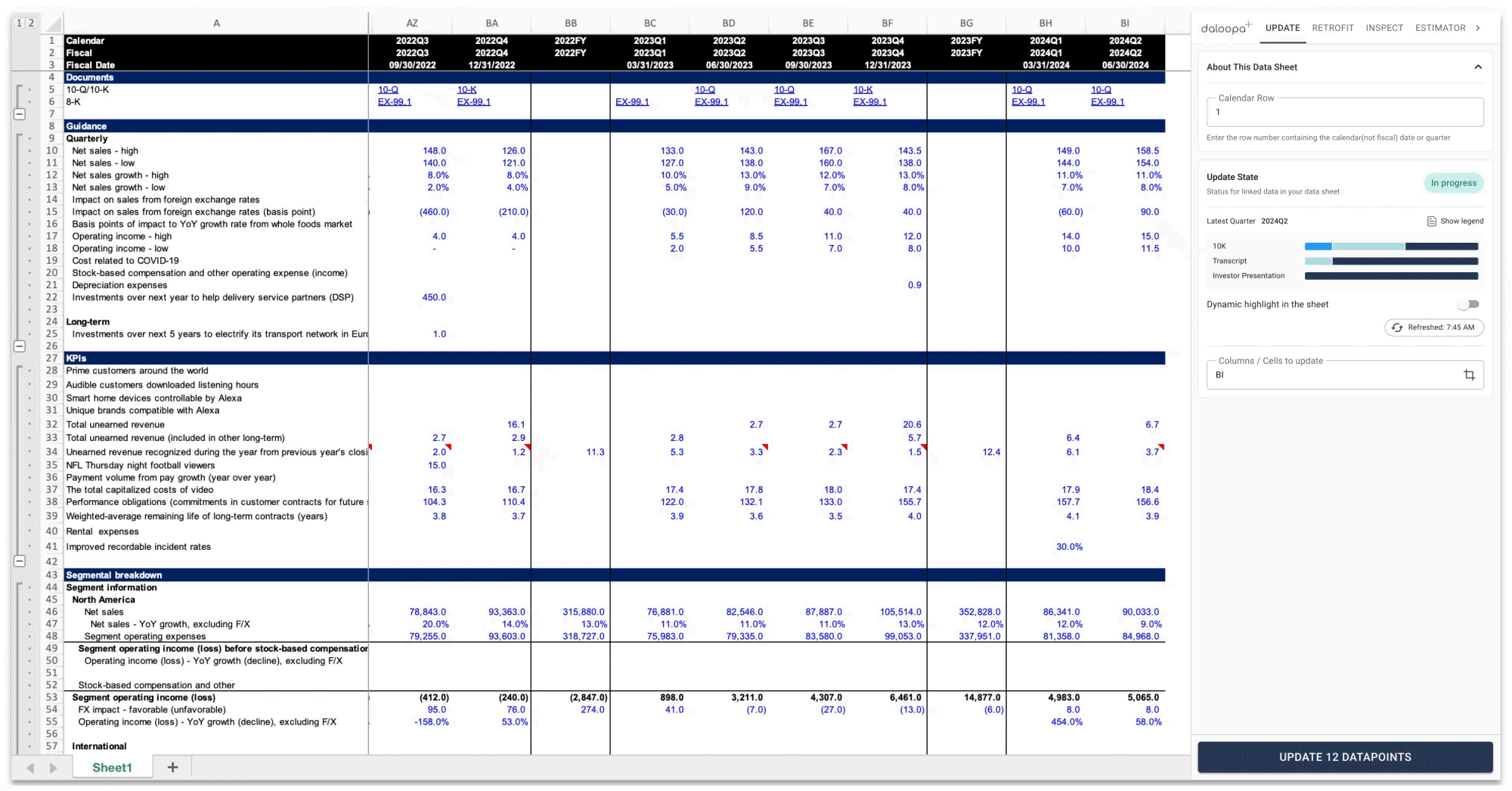
4. Personalized Notifications
Stay in control of your workflow by choosing how and when you’d like to be notified about updates. Get updates through email, in-app, or directly in your model—whatever works best for you.
How This Feature Enhances Your Workflow
The Data Update Status and Notifications feature allows Daloopa Plus users to be faster during earnings – bringing a new level of predictability and confidence to your earnings workflow. You can track multiple companies at once, monitor ETAs for specific data points, and see instant cell highlights—all in one place. This means less time spent checking for updates and more time focused on what matters: generating insights.
Ready to see how this feature can improve your workflow? Request a demo and get a full walkthrough of the Data Update Status and Notifications feature today.
If you are a Free Account or Daloopa Standard user, reach out to inquire about upgrading!